Gmail is an extremely popular email service provided by Google. In order to create a Gmail account, you actually must sign up for a Google account.
1. To create Google/Gmail account go to this link: https://support.google.com/mail/answer/56256?hl=en.
Click the "Create an account".
- First Name
- Last Name
- Username
- Password
- Mobile Number
- Date of Birth
- Gender
3. You can add your phone number to your account for use across Google services.
4. Now, you need to agree to the Privacy and Terms of Google.









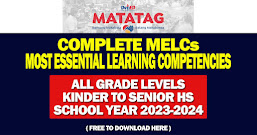

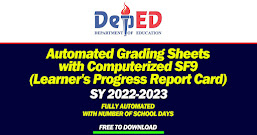
0 Comments