NEAP, in collaboration with the Information and Communication Technology Service (ICTS), shall develop a Professional Development Information System (PDIS) to record pertinent data and information concerning the participation in and completion of professional development programs and courses by teachers and school
Steps on How To Update PDIS AccountStep 1: Login:
https://pdis.deped.gov.ph/
After successful login
Step 2: Now update your personal information.
Fill in all fields and click update.
Step 3: Click Save and you're done.
Congratulations!
You just updated your PDIS account
Read: Steps on How To Reset PDIS Password
Forgotten password? Click RESET PASSWORD.
Another way to reset your password:
go to https://pdis.deped.gov.ph/password/reset
Another way to reset your password:
go to https://pdis.deped.gov.ph/password/reset
Read: MECHANICS To Join The NEAP Raffle Draw
You may also like: FREE WEBINAR FOR TEACHERS WITH FREE DIGITAL CERTIFICATES
Free to download:



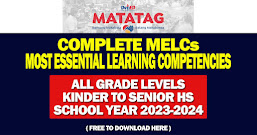

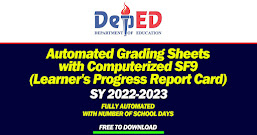
0 Comments